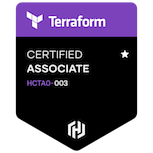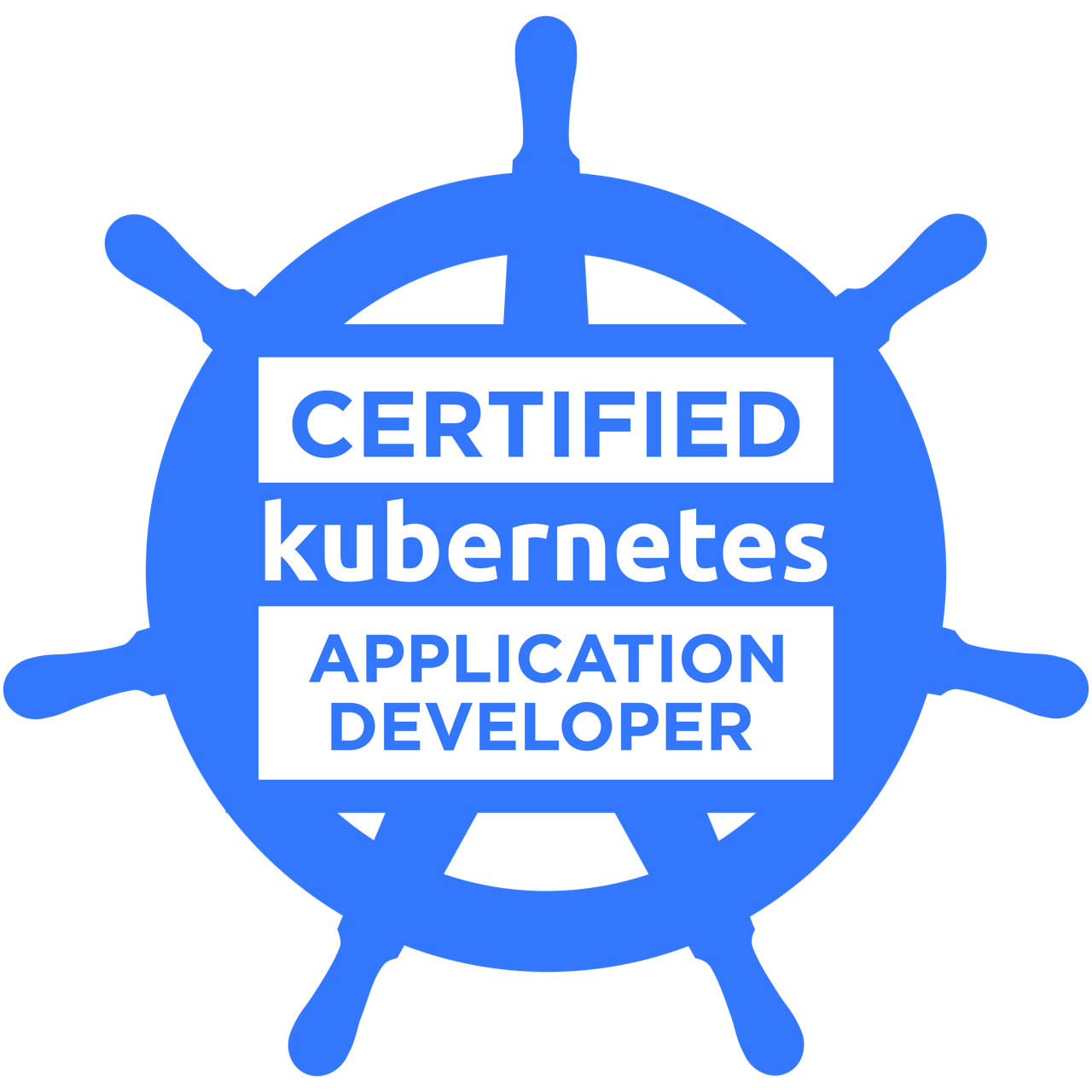✍ Posted by Immersive Builder Seong
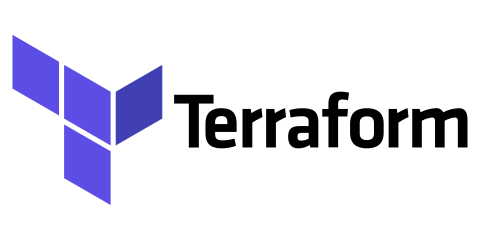
1. 실습 소개
이번 실습은 악분님이 정리하신 실습(count vs foreach) 내용을 기반으로 진행합니다.
- Step 1. 변수 파일을 이용하여 서브넷 배포하기
- Step 2. Count를 이용하여 서브넷 여러 개 배포하기
- Step 3. 가용영역(AZ)을 지정하여 서브넷 배포하기
- Step 4. 인덱싱 태그(Tag)를 설정하여 서브넷 배포하기
- Step 5. 태그(Tag)를 고유한 이름으로 설정하여 서브넷 배포하기
- Step 6. 서브넷 설정 변수를 통합하여 리팩토링하기
- Step 7. 잘못된 Count 사용으로 인한 장애 상황 재현하기
2. Count 시나리오
시나리오를 진행하기 위한 테스트 VPC(192.168.0.0/16)를 사전에 생성합니다.
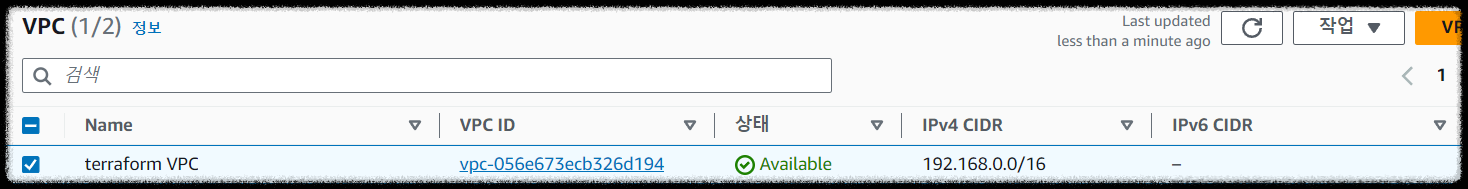
Step 1. 변수 파일을 이용하여 서브넷 배포하기
- main.tf
- variables.tf
- terraform.tfvars


Step 2. Count를 이용하여 서브넷 여러 개 배포하기
- main.tf
- variables.tf
- terraform.tfvars

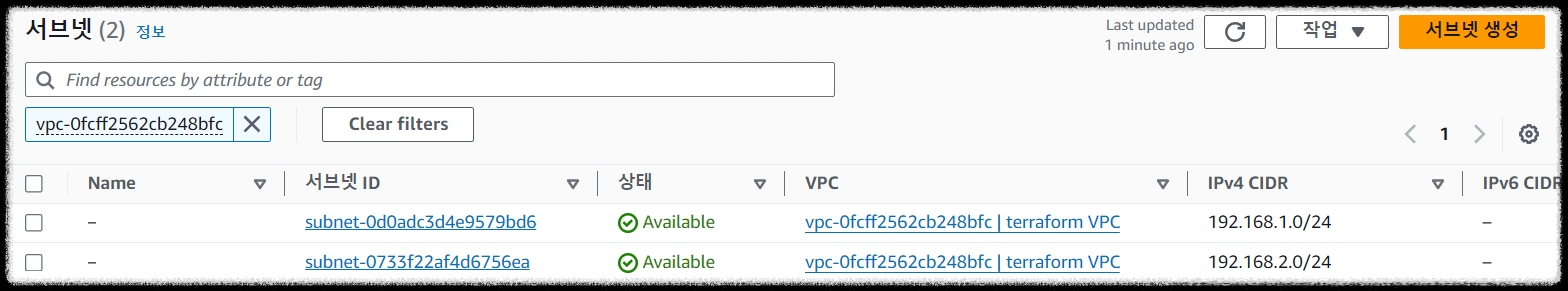
Step 3. 가용영역(AZ)을 지정하여 서브넷 배포하기
- main.tf
- variables.tf
- terraform.tfvars

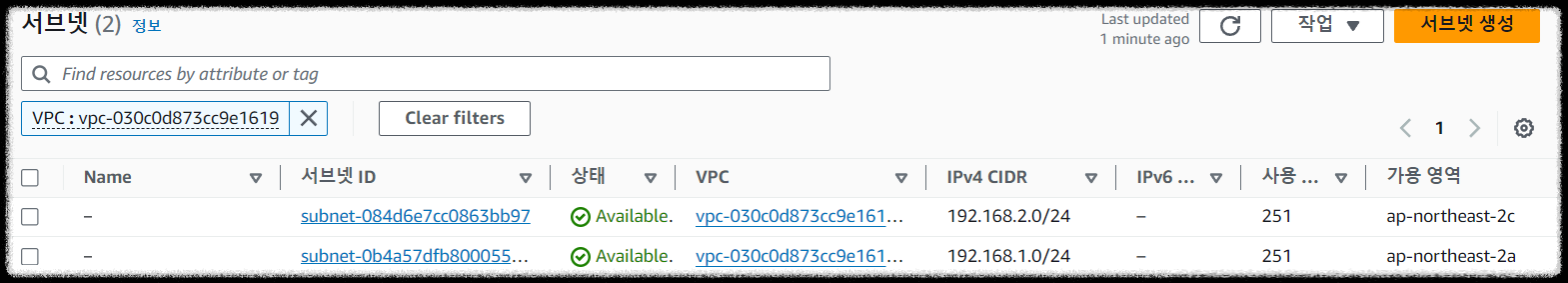
Step4. 인덱싱 태그(Tag)를 설정하여 서브넷 배포하기
- main.tf


Step5. 태그(Tag)를 고유한 이름으로 설정하여 서브넷 배포하기
- main.tf
- variables.tf
- terraform.tfvars
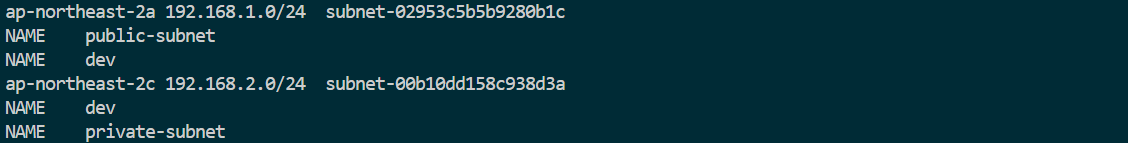



Step 6. 서브넷 설정 변수를 통합하여 리팩토링하기
- main.tf
- variables.tf
- terraform.tfvars


Step 7. 잘못된 Count 사용으로 인한 장애 상황 재현하기
하기와 같이 테라폼을 이용하여 4개의 서브넷(192.168.1.0/24 ~ 192.168.4.0/24)을 구성하고 두 번째 서브넷(192.168.2.0/24)에 EC2 인스턴스를 배포하였다고 가정합니다.
만약 첫 번째 서브넷(192.168.1.0/24)을 더 이상 사용하지 않아 해당 서브넷을 삭제하면 어떻게 될까요?

- main.tf
- terraform.tfvars : 첫 번째 서브넷(192.168.1.0/24)에 해당하는 부분을 주석처리합니다.
실행계획에서 기존 인스턴스를 삭제하고 재생성한다는 문구가 출력됩니다.
$ terraform plan
# aws_instance.server must be replaced
-/+ resource "aws_instance" "server" {
```
~ subnet_id = "subnet-0f592b5384a29db75" # forces replacement -> (known after apply) # forces replacement
```
# aws_subnet.main[1] must be replaced
-/+ resource "aws_subnet" "main" {
~ arn = "arn:aws:ec2:ap-northeast-2:732659419746:subnet/subnet-0f592b5384a29db75" -> (known after apply)
~ availability_zone = "ap-northeast-2c" -> "ap-northeast-2a" # forces replacement
~ availability_zone_id = "apne2-az3" -> (known after apply)
~ cidr_block = "192.168.2.0/24" -> "192.168.3.0/24" # forces replacement
```
# aws_subnet.main[2] must be replaced
-/+ resource "aws_subnet" "main" {
~ arn = "arn:aws:ec2:ap-northeast-2:732659419746:subnet/subnet-0ada55ddea4c906ab" -> (known after apply)
~ availability_zone = "ap-northeast-2a" -> "ap-northeast-2c" # forces replacement
~ availability_zone_id = "apne2-az1" -> (known after apply)
~ cidr_block = "192.168.3.0/24" -> "192.168.4.0/24" # forces replacement
```
# aws_subnet.main[3] will be destroyed
'Apply'를 실행하자 기존 인스턴스와 서브넷이 삭제되고 재생성되는 모습입니다.
데이터를 미리 백업하지 않았다면 심각한 장애 상황에 해당합니다.
$ terraform apply -auto-approve
aws_instance.server: Destroying... [id=i-04c5072c56f392d94]
aws_instance.server: Still destroying... [id=i-04c5072c56f392d94, 10s elapsed]
aws_instance.server: Still destroying... [id=i-04c5072c56f392d94, 20s elapsed]
aws_instance.server: Still destroying... [id=i-04c5072c56f392d94, 30s elapsed]
aws_instance.server: Still destroying... [id=i-04c5072c56f392d94, 40s elapsed]
aws_instance.server: Destruction complete after 40s
aws_subnet.main[1]: Destroying... [id=subnet-0f592b5384a29db75]
aws_subnet.main[3]: Destroying... [id=subnet-04f9556cad5931e5a]
aws_subnet.main[2]: Destroying... [id=subnet-0ada55ddea4c906ab]
aws_subnet.main[1]: Destruction complete after 1s
aws_subnet.main[1]: Creating...
aws_subnet.main[2]: Destruction complete after 1s
aws_subnet.main[2]: Creating...
aws_subnet.main[3]: Destruction complete after 1s
aws_subnet.main[1]: Creation complete after 0s [id=subnet-0a38c1437f398f8e8]
aws_instance.server: Creating...
aws_instance.server: Still creating... [10s elapsed]
aws_instance.server: Creation complete after 13s [id=i-069d2387642c62473]
╷
│ Error: creating EC2 Subnet: InvalidSubnet.Conflict: The CIDR '192.168.4.0/24' conflicts with another subnet
│ status code: 400, request id: 569fe338-b4d4-4bb6-8f66-e5ee06c01b54
│
│ with aws_subnet.main[2],
│ on main.tf line 10, in resource "aws_subnet" "main":
│ 10: resource "aws_subnet" "main" {
│
╵
기대하던 상황은 첫 번째 서브넷(192.168.1.0/24)이 삭제되고, 나머지 서브넷(192.168.2.0/24 ~ 192.168.4.0/24)들이 존재하는 구성입니다. 그러나, 현재 서브넷은 두 개만 존재할 뿐더러 할당된 네트워크 대역마저 충돌이 일어났습니다.

두 번째 서브넷(192.168.2.0/24) 대역에 있던 인스턴스가 삭제되고 다른 서브넷(192.168.3.0/24) 대역에 인스턴스가 재생성된 상황입니다.
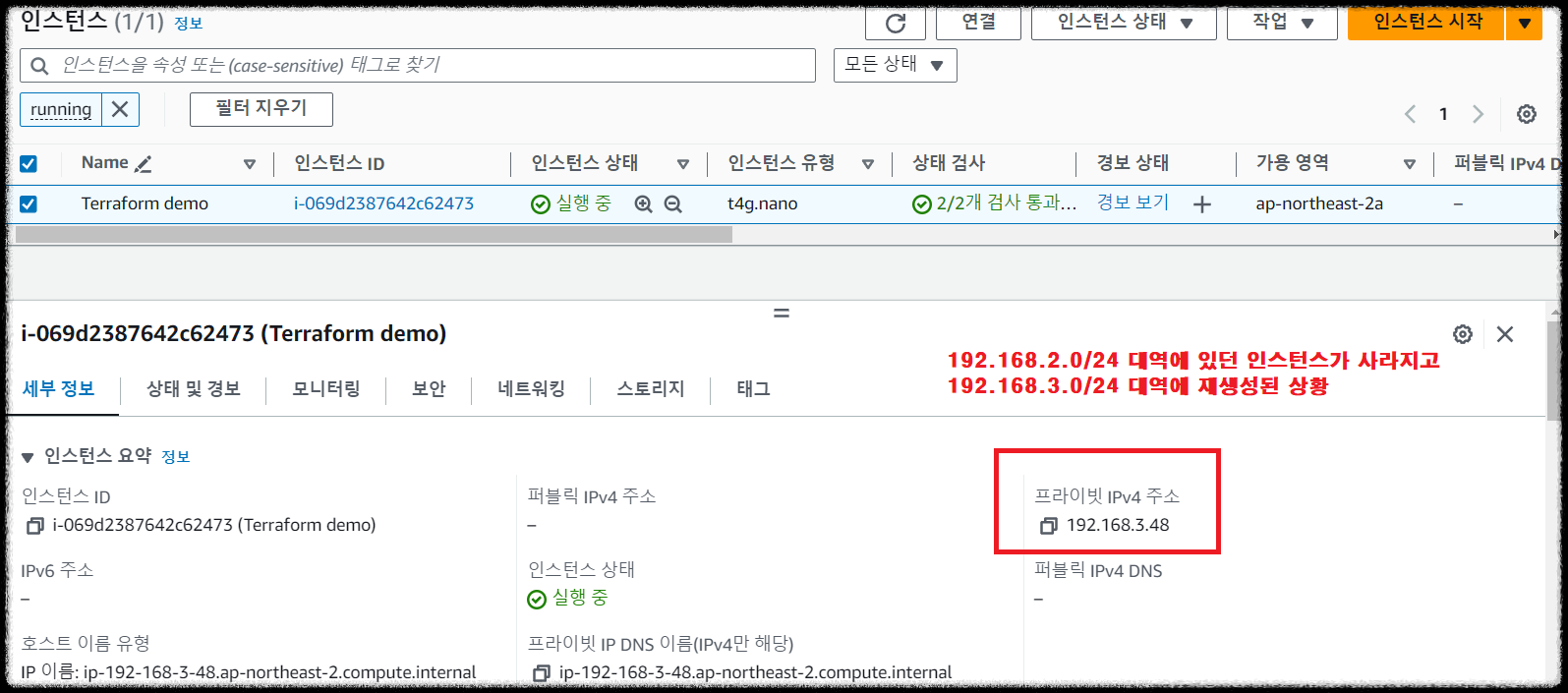
이처럼 Count를 잘못 사용하면 장애 상황이 발생하게 됩니다.
[출처]
1) CloudNet@, T1014 실습 스터디
2) https://registry.terraform.io/providers/hashicorp/aws/latest/docs
Terraform Registry
registry.terraform.io
3) https://developer.hashicorp.com/terraform/language/functions/element
element - Functions - Configuration Language | Terraform | HashiCorp Developer
The element function retrieves a single element from a list.
developer.hashicorp.com
4) https://registry.terraform.io/providers/hashicorp/aws/latest/docs/resources/subnet#tags
Terraform Registry
registry.terraform.io
'IaC > Terraform' 카테고리의 다른 글
| [Terraform] 4-1. AWS S3와 DynamoDB를 활용하여 백엔드 구성하기 (0) | 2024.07.07 |
|---|---|
| [Terraform] 3-1. For each와 Map을 활용하여 리소스 관리하기 (2) | 2024.06.30 |
| [Terraform] 2-2. Count 활용과 제약사항 (0) | 2024.06.23 |
| [Terraform] 2-1. EC2 웹 서버 커스터마이징하기 (2) | 2024.06.22 |
| [Terraform] 1-2. Cloud-init을 활용하여 EC2 웹 서버 배포하기 (1) | 2024.06.16 |